Roland GR-55 gitarový syntetizátor

*
Toto zariadenie som vlastnil v rokoch 2014 – 2015, celkove asi 1 rok. Teraz sa k tomu vraciam, resp. kúpil som to znovu, ako doplnok ku svojmu gearu a tak sem nejaké zaujímavosti , skúsenosti a informácie ku Roland GR-55 ponahadzujem 🙂
Na článku sa pracuje 🙂
https://www.vguitarforums.com/
https://www.roland.com/sk/products/gr-55/
Gr-55 Editor SW: https://sourceforge.net/projects/grfloorboard/
Škoda, že toto stroskotalo: https://www.kapela-gibon.cz/roland-gr55-wireless-system/
*
Nová éra zvuku, výkonu aj hrania.
Roland GR-55 je revolúciou gitarovej syntézy s vlastnosťami, ktoré doteraz žiadny gitarový procesor nemal. Je taktiež rýchlejší než kedykoľvek predtým. Je súčasne najpresnejší vďaka novovyvinutej technológii detekcie výšky tónu.
Čo sa týka zvukov, trojjadrový generátor zahŕňa celý rad svetových modelov virtuálnych gitár, basgitár, komb a zvukov syntetizátorov a umožňuje pracovať so zvukmi a textúrami, aké doteraz nikto nepočul. Na pódiu alebo v štúdiu máte okamžitý prístup k rozsiahlej knižnici pripravených zvukov GR-55 od popu po rock a ďalším, a to rýchlou voľbou tlačidlami kategórií. Vitajte v prelomovej ére gitarovej syntézy!
* Revolučné presakovanie gitarovej syntézy a výkonné technológie COSM modelingu gitár
* Až štyri zvukové zdroje súčasne: dva PCM zvuky syntetizátora plus COSM model gitary a normálny gitarový vstup
* Jednoduché použitie a jednoduché hranie vďaka stovkám skvelých pripravených zvukov v štýle rockových alebo pop gitaristov
* Pokročilé technológie Roland ponúkajú špičkovú kvalitu zvuku a bleskové spracovanie
* Vyše 900 najnovších, ľubovoľne editovateľných PCM zvukov Roland vrátane pián, organu, slákov, vintage syntetizátorov a mnohých ďalších
* COSM modeling gitár a zosilňovačov
* Dva typy multiefektov plus globálny reverb, chórus a delay a vlastný Looper
* Pripravený prehrávač USB audio ovládate nohou
Vlastnosti
- Typ: Syntezátor
- Ovládanie : 4x Footswitch, 1x Expression Pedal, V-Link, Lead, Rhythm, Other, User, EZ Edit, 6x Control Button, Audio Player
- Vstupy: GK In
- Výstupy: 1x Mono, 2x Mono (L/Mono, R), Headphone (Jack 6,3 mm)
- Počet efektov: 92
- Počet predvolieb: 270+297
- MIDI: Áno
- USB: Áno
*
Prepínanie BANK v USER oblasti – Skúškou MIDI pedálu Micordesignum MIDI Forte 16F2D a GR-55 som prišiel na toto:
Keď chcem používať prepínanie Patchov na GR-55 USER je tam 297 zvukov, čo je 2 x 128 + 41 zvukov. To tvorí 2 celé a 1 čiastočnú banku.
A/ Pre prepnutie patchov od USER 01-1 po USER 43-2 vrátane sa použije MSB (controller 0) a hodnotu: 0, LSB (controller 32) a hodnotu: 0. Potrebný Program change, napr. Patch 01-1 = Program 1, Patch 43-2 = Program 128.
MSB 0 : 0 / LSB 32 : 0 / Program change od 1 do 128
B/ Pre prepnutie patchov od USER 43-3 po USER 86-1 vrátane sa použije MSB (controller 0) a hodnotu: 1, LSB (controller 32) a hodnotu: 0. Potrebný Program change, napr. Patch 43-3 = Program 1, Patch 86-1 = Program 128.
MSB 0 : 1 / LSB 32 : 0 / Program change od 1 do 128
C/ Pre prepnutie patchov od USER 86-2 po USER 99-3 vrátane sa použije MSB (controller 0) a hodnotu: 2, LSB (controller 32) a hodnotu: 0. Potrebný Program change, napr. Patch 86-2 = Program 1, Patch 99-3 = Program 41.
MSB 0 : 2 / LSB 32 : 0 / Program change od 1 do 128
* * *
By testing the MIDI pedal Micordesignum MIDI Forte 16F2D and GR-55, I came up with the following:
When I want to use Patch switching on the GR-55 USER there are 297 sounds, which is 2 x 128 + 41 sounds. It consists of 2 whole and 1 partial bank.
A / To switch patches from USER 01-1 to USER 43-2 inclusive, use MSB (controller 0) and value: 0, LSB (controller 32) and value: 0. Required Program change, e.g. Patch 01-1 = Program 1, Patch 43-2 = Program 128.
MSB 0: 0 / LSB 32: 0 / Program change from 1 to 128
B / To switch patches from USER 43-3 to USER 86-1 inclusive, use MSB (controller 0) and value: 1, LSB (controller 32) and value: 0. Required Program change, e.g. Patch 43-3 = Program 1, Patch 86-1 = Program 128.
MSB 0: 1 / LSB 32: 0 / Program change from 1 to 128
C / To switch patches from USER 86-2 to USER 99-3 inclusive, use MSB (controller 0) and value: 2, LSB (controller 32) and value: 0. Required Program change, e.g. Patch 86-2 = Program 1, Patch 99-3 = Program 41.
MSB 0: 2 / LSB 32: 0 / Program change from 1 to 128
*
Update drivers: https://www.roland.com/global/support/by_product/gr-55/updates_drivers
GR-55 System Update Version 1.50
Version Check Before you start, check the system program version of your GR-55.1. Hold down the PAGE [ < ] button and PAGE [ > ] button and then turn on the
GR-55.
2. If this shows the latest version (version 1.50 or later), there is no need to
update your GR-55.
3. After verifying the displayed version, switch off the power.
Update history
[ Ver.1.50 ] [Function Improvements]
●Added new preset patches
Added 90 new Guitar and 18 new Bass Patches as preset patches.
Please refer to the „GR-55 Additional Patch List“ (GR-55_l_Add_PatchList_je01_W.pdf) for details.
* Note: There will be a difference in the MIDI program change numbers in ver. 1.50 compared to the way they were with ver. 1.02 and earlier system programs. Please refer to the „Precautions Concerning the Update of the System Program of the GR-55 to Ver. 1.50 ( GR-55_l_ver150attend_e01.pdf )“ for detailed information.
[Bug Fixes]
The following bugs were fixed.
●A setting of ALT-TUNING did not affect MIDI note messages outputted by GUITAR TO MIDI.
●The level meter for each string sens was displayed in less amplitude than it should be when the PU TYPE parameter in GK SETTING was set to PIEZO,
PIEZO G or PIEZO R.
* The Audio Input Level after updating to Ver. 1.50 remains the same as before; however, the amplitude of the level meter changes.
●A noise mixed in with USB Audio when many voices were played.
●Particular instruments in the Drums category played at an incorrect volume level.
●When using patches with the [PEDAL/GK CTL] > [CTL] or [PEDAL/GK CTL] > [EXP SW] assignment parameter set to an EFFECT SW, editing the EFFECT ON/OFF parameter would not change the status of each EFFECT SW to “ON” or “OFF”.
●Using the GR-55 Librarian to write a patch that includes a Drum Kit can result in no sound output from the GR-55.
●PCM tones, with their TONE SW set to OFF, caused voice interruptions when
many voices were played simultaneously.
[ Ver.1.02 ]
The following bugs were fixed.
● The parameters „LOW GAIN“ and „HIGH GAIN“ of the EFFECT EQ do not work correctly.
● The GR-55 freezes when the power remains on without an operation for more than 40 hours.
What you will need to update your GR-55
● GR-55
● USB Memory ( Roland’s M-UF2G is recommended )
* Before you start, use a computer to format the device using the FAT32 file system.
● A computer with a USB connector (Windows XP/Vista/7, MacOS X v10.4.3 or later)
● The downloaded GR-55 update file Cautions with the update
● We recommend that you save your user data to a USB memory before you perform the update. If a problem occurs and your user data is lost, you will be able to restore the original state by reloading the data you saved.
● Never apply this update data to any product other than the GR-55. This update data may destroy the data or system program of other products.
● Never power-off your GR-55 while the update is in progress.
● If a power failure or similar accident occurs during the update process, the GR-55 won’t be able to start up in normal operating mode. This will require servicing; you will need to contact a Roland service center near you if this
occurs.
● We regret that we are unable to answer questions regarding the update procedure using this system program. Please perform the update responsibly, following the directions given in this document.
*
Roland GR-55 Real-World Sounds Demo (Full)
*
GR-55 System Settings Part 1 of 4 GK SETTINGS
*
GR-55 System Settings Part 2 of 4 OUTPUT SELECT
*
GR-55 System Settings Part 3 of 4 PEDAL / GK CTL
*
GR-55 System Settings Part 4 of 4 OTHER SETTINGS
*
GR-55 System Settings Part 4 of 4 OTHER SETTINGS
*
Roland GR-55 Guitar Synth — Assigning FX to the EXP Pedal
*
Riešenie otázky použitia nezávislých výstupov pre gitarový modeling a akustik či PCM zvuky:
Ahoj Marián, Trávil nejaký čas hľadaním riešení cez Google, pretože nemám so sebou GR-55. Verím, že je to možné pomocou triku nižšie, vrátane odkazu. https://www.vguitarforums.com/smf/index.php?topic=14252.0 Pri tejto metóde je niekoľko poznámok. „Objavil som„ trik “, ktorý môže byť pre niekoho užitočný.
CC number and Description
0 Bank Select (MSB)
(followed by cc32 & Program Change)
1 Modulation Wheel
2 Breath controller
4 Foot Pedal (MSB)
5 Portamento Time (MSB)
Only use this for portamento time use cc65 to turn on/off
6 Data Entry (MSB)
if you follow cc100=0 & cc101=0 this is pitch bend range
7 Volume (MSB)
Note: CC7 and 11 both adjust the volume. Use cc7 as you would the control on the amplifier – set it and leave it at the beginning of the MIDI track
8 Balance (MSB) Some synths use it
10 Pan position (MSB)
11 Expression (MSB)
Note: CC7 and 11 both adjust the volume. Use cc11 for volume changes during the track (crescendo, diminuendo, swells, etc.)
12 Effect Control 1 (MSB)
13 Effect Control 2 (MSB)
14 Undefined
15 Undefined
16 Ribbon Controller or General Purpose Slider 1
17 Knob 1 or General Purpose Slider 2
18 General Purpose Slider 3
19 Knob 2 General Purpose Slider 4
20 Knob 3 or Undefined
21 Knob 4 or Undefined
*
*
32 Bank Select (LSB) (see cc0)
33 Modulation Wheel (LSB)
34 Breath controller (LSB)
36 Foot Pedal (LSB)
37 Portamento Time (LSB)
38 Data Entry (LSB)
39 Volume (LSB)
40 Balance (LSB)
42 Pan position (LSB)
43 Expression (LSB)
44 Effect Control 1 (LSB) Roland Portamento on and rate
45 Effect Control 2 (LSB)
*
64 Hold Pedal (on/off)
Nearly every synth will react to 64 (sustain pedal)
65 Portamento (on/off)
66 Sustenuto Pedal (on/off)
67 Soft Pedal (on/off)
68 Legato Pedal (on/off)
69 Hold 2 Pedal (on/off)
70 Sound Variation
71 Resonance (aka Timbre)
72 Sound Release Time
73 Sound Attack Time
74 Frequency Cutoff (aka Brightness )
75 Sound Control 6
76 Sound Control 7
77 Sound Control 8
78 Sound Control 9
79 Sound Control 10
80 Decay or General Purpose Button 1 (on/off) Roland Tone level 1
81 Hi Pass Filter Frequency or General Purpose Button 2 (on/off) Roland Tone level 2
82 General Purpose Button 3 (on/off) Roland Tone level 3
83 General Purpose Button 4 (on/off) Roland Tone level 4
91 Reverb Level
92 Tremolo Level
93 Chorus Level
94 Celeste Level or Detune
95 Phaser Level
*
Je pravdepodobne najlepšie nepoužívať skupinu uvedenú nižšie na priradenie ovládačov.?
96 Data Button increment
97 Data Button decrement
98 Non-registered Parameter (LSB)
99 Non-registered Parameter (MSB)
100 Registered Parameter (LSB)
101 Registered Parameter (MSB)
*
120 All Sound Off
121 All Controllers Off
122 Local Keyboard (on/off)
You might actually crash your keyboard if you use this one.
123 All Notes Off
*
124 Omni Mode Off
125 Omni Mode On
126 Mono Operation
127 Poly Operation





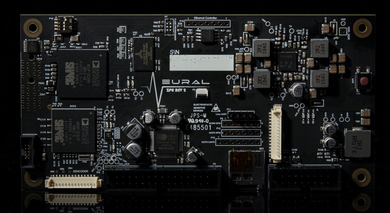
Suport pre Roland GR-55:
https://www.roland.com/global/support/by_product/gr-55/owners_manuals/
Roland.sk: https://www.roland.com/sk/products/gr-55/
Tone list: https://static.roland.com/assets/media/pdf/GR-55_PCM_Tone_List.pdf
Patch list: https://static.roland.com/assets/media/pdf/GR-55_PA.pdf
AddPatch list: https://static.roland.com/assets/media/pdf/GR-55_Additional_PatchList.pdf
EN manual: https://static.roland.com/assets/media/pdf/GR-55_OM.pdf