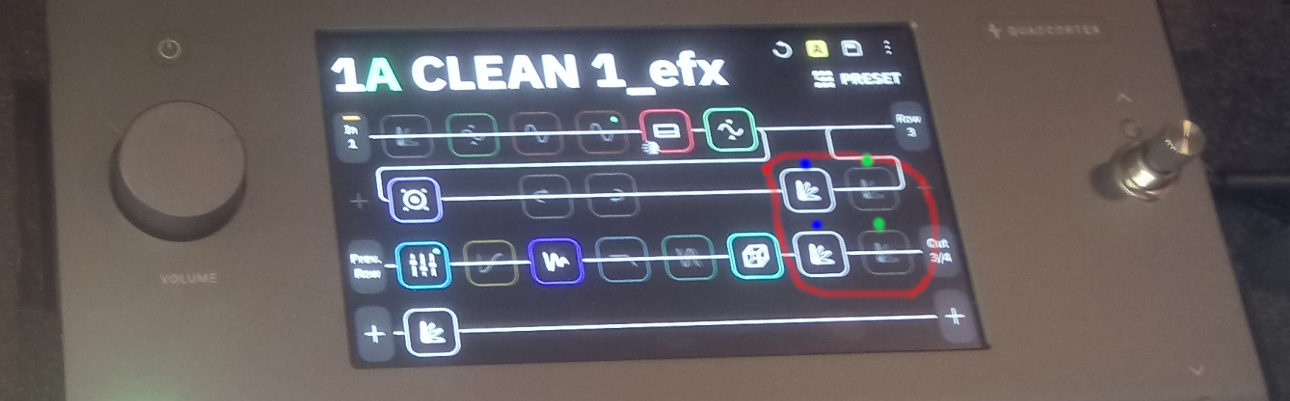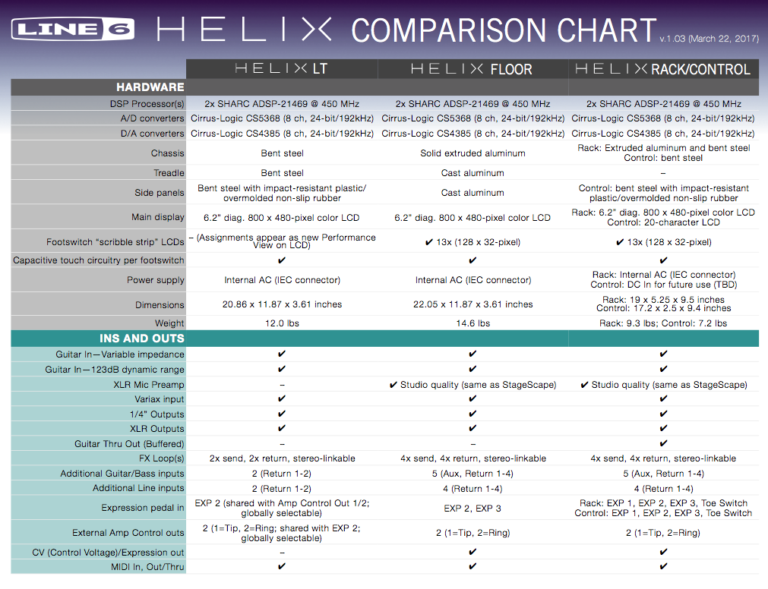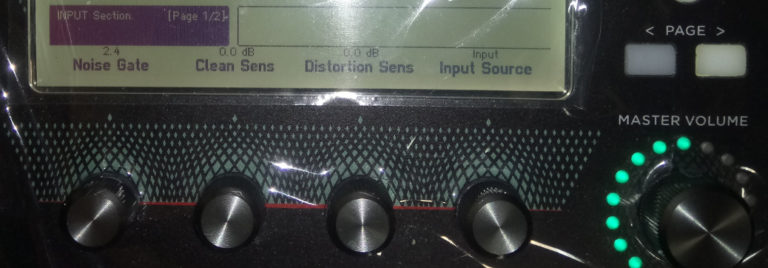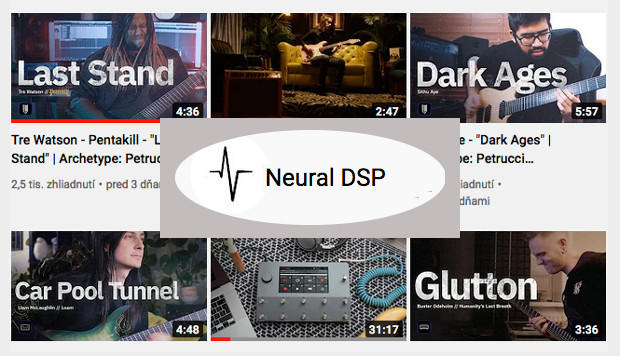Neural Quad Cortex – nožné prepínače BOSS FS-5L, FS-6 a FS-7 na EXP1/EXP2
Ak potrebujete na Neural Quad Cortex, aby nožné spínače BOSS FS-5L, FS-6 a FS-7 aktivovali alebo deaktivovali (ON/OFF) nejaký modul na mriežke, môžete namiesto Expression pedálu (pedálov) využiť aj nožné spínače od BOSS (FS-5L, FS-6 a FS-7).
Pripojte BOSS FS-5 / FS-6 / FS-7 ku konektorom EXP1/2 (Musíte ale správne nastaviť prepínače polarity a mode na týchto footswitchoch v súvislosti s nastavením na Neural QC – čítaj text nižšie).
Vyberte efekt (modul napr. Gain), ktorý chcete zapínať / vypínať, klepnite na ikonu ponuky s tromi bodkami vľavo a potom klepnite na „Priradiť Expression Pedal“,
– vyberte port EXP 1 alebo EXP 2
If you need the BOSS FS-5L, FS-6 and FS-7 footswitches on the Neural Quad Cortex to activate or deactivate (ON/OFF) a module on the grid, you can also use BOSS footswitches (FS -5L, FS-6 and FS-7). Connect the BOSS FS-5 / FS-6 / FS-7 to the EXP1/2 connectors (But you must set the polarity and mode switches on these footswitches correctly in connection with the Neural QC setting - read the text below). Select the effect (module e.g. Gain) you want to toggle on/off, tap the three-dot menu icon on the left, then tap "Assign Expression Pedal", - select port EXP 1 or EXP 2
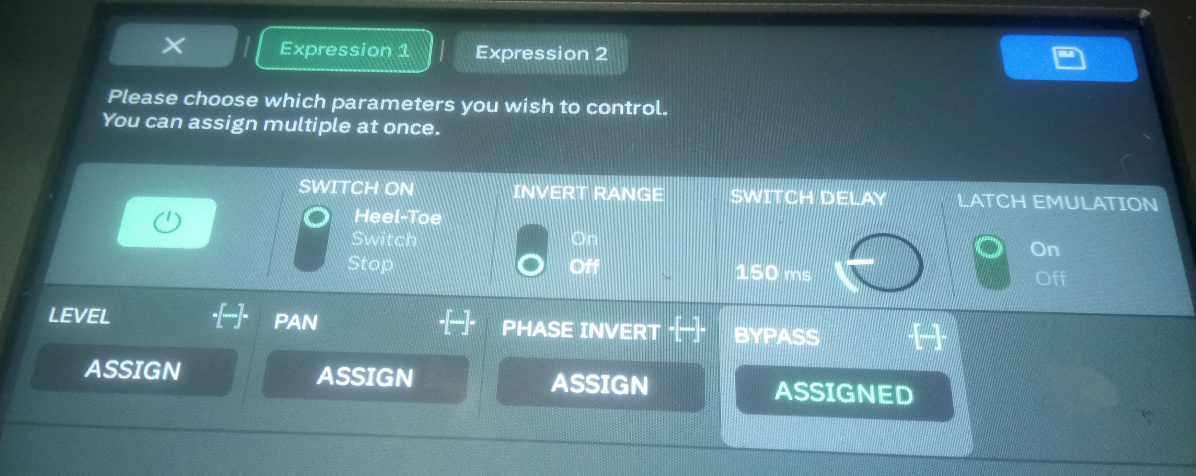
– povoľte „BYPASS“ (BYPASS ON) a nastavte nasledujúce parametre na Neural QC podľa použitého BOSS nožného spínača:
- enable "BYPASS" (BYPASS ON) and set the following parameters to Neural QC according to the BOSS footswitch used:
FS-5U
Nastavenia v Neural QC:
“Latch emulation” na ON
„Switch on“ prepínač nastavte na Switch
FS-5U Settings in Neural QC: “Latch emulation” to ON Set the "Switch on" switch to Switch
FS-6
“Latch emulation” na ON
„Switch on“ prepínač nastavte na Switch (ak je na FS-6 nastavenie FS-5U na zadnej strane)
„Switch on“ prepínač nastavte Heel-Toe (ak je na FS-6 nastavenie FS-5L na zadnej strane)
Ak by ste nastavili „Switch on“ prepínač na Switch a FS-6 by bola prepnutá na FS-5L, dosiahli by ste „momentary efekt = zopnutie by trvalo len počas stlačenia a držania prepínaču na FS-6.
Ak by ste nastavili „Switch on“ prepínač na Heel-Toe a FS-6 by bola prepnutá na FS-5U, dosiahli by ste „momentary efekt = zopnutie by trvalo len počas stlačenia a držania prepínaču na FS-6.
FS-6 “Latch emulation” to ON Set the "Switch on" switch to Switch (if the FS-6 has the FS-5U setting on the back) Set the “Switch on” switch to Heel-Toe (if the FS-5L setting is on the back of the FS-6) If you set the "Switch on" switch on the Switch and the FS-6 was switched to the FS-5L, you would have a "momentary effect" = switching would only last as long as the switch on the FS-6 is pressed and held. If you set the "Switch on" switch to Heel-Toe and the FS-6 was switched to the FS-5U, you would have a "momentary" effect = switching would only last as long as the switch on the FS-6 is pressed and held.
FS-7
Pri prepínači FS-7 postupujete rovnako ale musíte obdobne správne nastaviť na FS-7 polaritu a mode pravej bočnej strane.
FS-7 You proceed in the same way with the FS-7 switch, but you must similarly correctly set the polarity and mode of the right side on the FS-7.

Ak je váš externý nožný spínač správne pripojený a nastavený, jeho stlačením aktivujete a deaktivujete príslušný efekt – modul na mriežke Neural Quad Cortex.
If your external footswitch is properly connected and set up, pressing it will activate and deactivate the corresponding effect - the module on the Neural Quad Cortex grid.
Pedalboard s integrovaným BOOS FS-7 nožným spínačom na Neural QC:

Detailnejší popis modulov, ktoré spravujú EXP1/2 a FS-7
Na obrázku nižšie si všimnite moduly ohraničené červeným oválom. Sú tam 4 moduly dva výraznejšie (aktívne – modré bodky) a dva „vyšedené“ (bypass – zelené bodky). Tie modré bodky sú aktívne, keď sú pripojené dva EXP pedále (napr. Behringer FC-600 V2).
Moduly označené modrou farbou:
Vyššie umiestnený aktívny (modrá bodka) ovláda zoslabenie hlasitosti (Level) EXP pedálom v štandardnej polohe je neaktívny a po jeho aktivácii (ako je na obrázku) sťahuje signál o -4,5 dB.
Nižšie umiestnený aktívny (modrá bodka) ovláda zoslabenie hlasitosti (Volume) EXP pedálom a po jeho aktivácii (ako je na obrázku) zvyšuje Volume zo 60% 90% hodnoty rozsahu.
Moduly označené zelenou farbou:
Vyššie umiestnený sťahuje prepínačom A na nožnom prepínači BOSS FS-7 signál o -3 dB.
Nižšie umiestnený pridáva prepínačom B na nožnom prepínači BOSS FS-7 signál o +3 dB.
A more detailed description of the modules that manage EXP1/2 and FS-7 In the image below, notice the modules surrounded by a red oval. There are 4 modules, two more prominent (active - blue dots) and two "disabled" (bypass - green dots). Those blue dots are active when two EXP pedals are connected (eg Behringer FC-600 V2). Modules marked in blue: The active one located higher (blue dot) controls the attenuation of the volume (Level) with the EXP pedal in the standard position, it is inactive and after its activation (as shown in the picture) it reduces the signal by -4.5 dB. The active one located below (blue dot) controls the attenuation of the volume (Volume) with the EXP pedal and after its activation (as shown in the picture) increases the Volume from 60% to 90% of the range value. Modules marked in green: The one located higher lowers the signal by -3 dB with switch A on the BOSS FS-7 footswitch. Located below, it adds +3 dB to the B switch on the BOSS FS-7 footswitch.