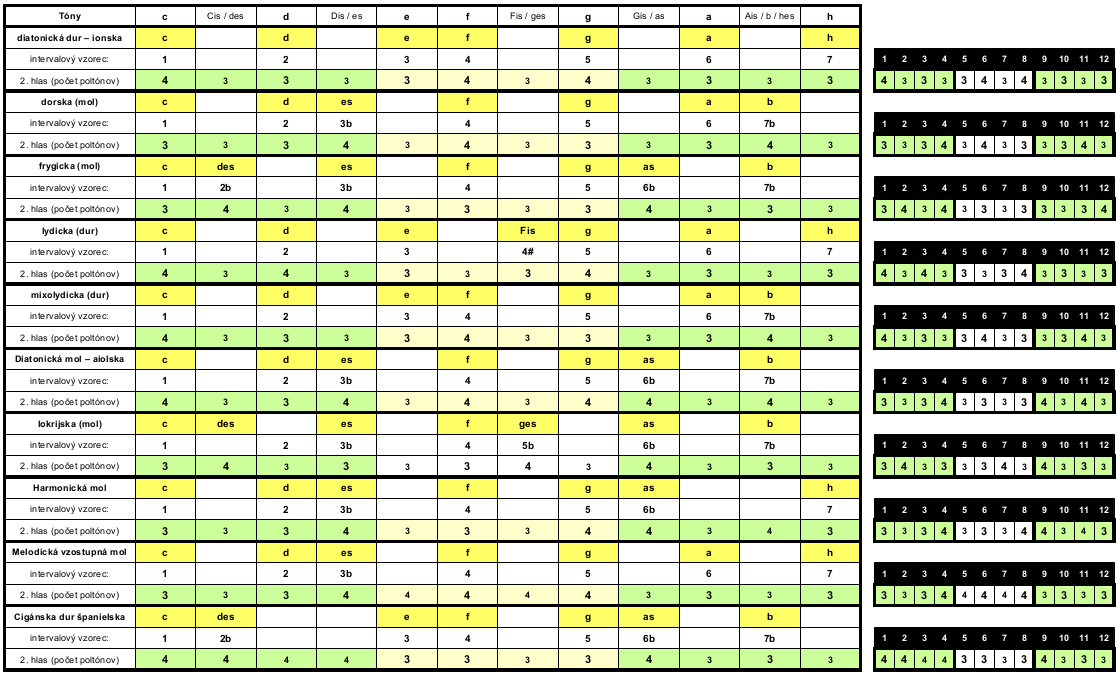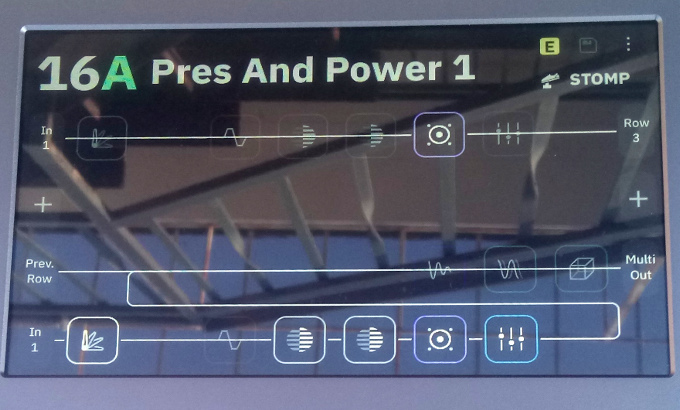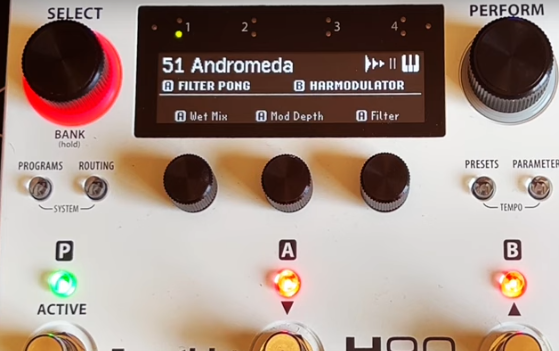Kemper Profiler – Vytvorenie užívateľskej stupnice
Vytvorenie užívateľskej stupnice je možné urobiť s použitím efektového modulu HARMONIC PITCH. Tento efekt je dvojhlasný pitch shifter, ktorý môže byť použitý k vytvoreniu dvoch harmónií. Detekuje výšku tónu a vytvára harmonické hlasy podľa vopred zvolenej tóniny (KEY) a stupnice. Je funkčný len v prípade, že hráte jednotlivé tóny, nie súzvuky.
Užívateľské stupnice – Harmonic Pitch obsahuje tiež dve programovateľné stupnice, ktoré vám umožnia vytvoriť vlastné harmónie, ak vám nestačí klasická diatonická dur a mol stupnica.
Postup:
– Vyberte si Rig, kde chcete uplatniť a vytvoriť stupnicu
– Napr. do modulu „X“ v sekcii „Effects“ priradťe (ak už nie je priradený) HARMONIC PITCH
– Dole vpravo pod displejom prvý a druhý knob ovláda nastavenie pre voľbu stupnice. Potočte týmto knobom (knobmi) pre vyvolanie príkazu v menu „User Scale-1“ (knob úplne vpravo) alebo „User Scale-2“ (knob druhý vpravo).
– Akonáhle nastavíte User Scale, tak sa vyšednutý nápis vyššie vpravo nad displejom „Edit User Scale-1“ alebo „Edit User Scale-2“ vyčierni a je možné zadávať harnóniu chromaticky po poltónoch. Postupne nastavte v Krokoch Scale 0 až Scale 11 všetkých 12 chromatických 1/2-tónov podľa vašej potreby (Ale nemusíte všetky poltóny, ak stačí nastavte len stupne príslušnej stupnice).
– Vyrobenú užívateľskú stupnicu (stupnice) si môžete uložiť s Rigom alebo ako miestnu efektovú predvoľbu.
Charakteristika a nastavenie stupníc
V ďalšom by som vám napomohol s parametrami štyroch najpoužívanejších stupníc z hľadiska modernej harmonizácie a to Diatonicka dur (Inonska), Diatonicka mol (Aiolska), Harmonická mol a Cigánska dur španielska. Otázkou ešte zostáva, či tieto stupnice chcete použiť pre hru diatonických dvojhlasov (stačí vyplniť jedna stupnica V1, resp V2) alebo chcete použiť celé kvintakordy (potom musíte vyplniť V1 aj V1). Pre celé kvintakordy je optimálne zadať ako V1 terciu nahor a pre kvintu zadať kvartu nadol aby bol akord čo najviac „pohromade“ a vyznel čo najprirodzenejšie.
Creating a user scale can be done using the HARMONIC PITCH effect module. This effect is a two-part pitch shifter that can be used to create two harmonies. It detects pitch and creates harmonic voices according to a preselected key (KEY) and scale. It only works if you're playing single notes, not consonances. Custom Scales - Harmonic Pitch also includes two programmable scales that allow you to create your own harmonies if the classic diatonic major and minor scales are not enough for you. Approach: - Choose a Rig where you want to apply and create a scale - For example assign HARMONIC PITCH to the "X" module in the "Effects" section (if it is not already assigned) - At the bottom right below the display, the first and second knobs control the settings for selecting the scale. Turn this knob(s) to call up the menu command "User Scale-1" (knob on the far right) or "User Scale-2" (knob second on the right). - As soon as you set the User Scale, the inscription "Edit User Scale-1" or "Edit User Scale-2" on the upper right of the display becomes black and it is possible to enter the harmonium chromatically by semitones. In Steps Scale 0 to Scale 11, set all 12 chromatic 1/2-tones according to your need (But you don't need all semitones, if you just set the steps of the respective scale). - You can save the created user scale(s) with Rig or as a local effect preset. Characteristics and setting of scales In the next one, I would help you with the parameters of the four most used scales from the point of view of modern harmonization, namely Diatonic major (Inonian), Diatonic minor (Aiol), Harmonic minor and Spanish Gypsy major. The question remains whether you want to use these scales for playing diatonic two-parts (it is enough to fill in one scale V1 or V2) or you want to use whole fifth chords (then you have to fill in both V1 and V1). For whole fifth chords, it is optimal to enter as V1 a third up and for a fifth to enter a fourth down so that the chord is as "together" as possible and sounds as natural as possible.
https://mojagitara.com/ionska-ionsky-modus-diatonicka-dur/
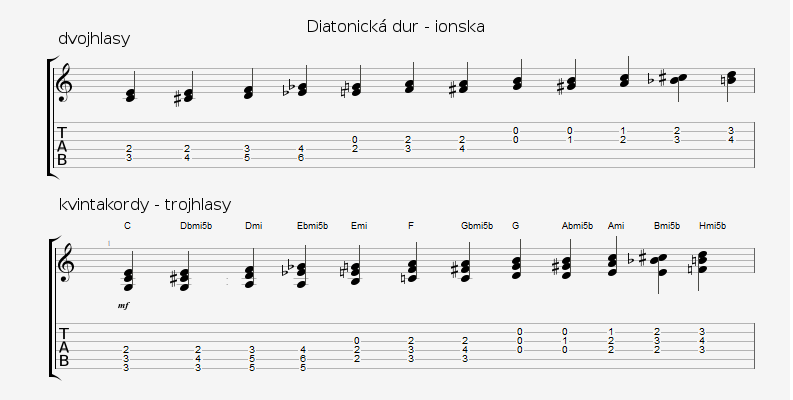
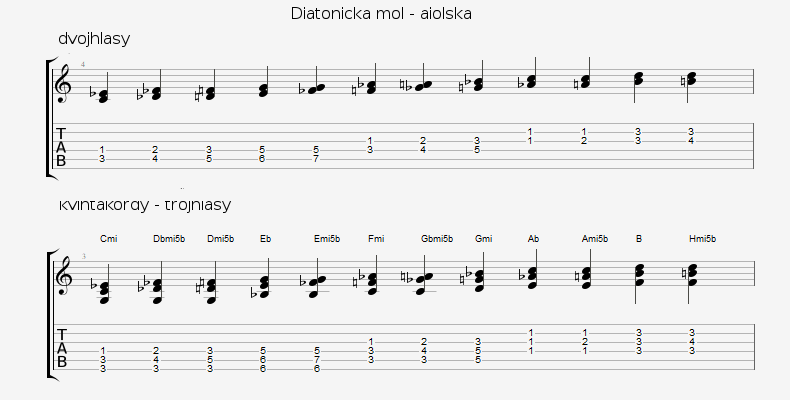
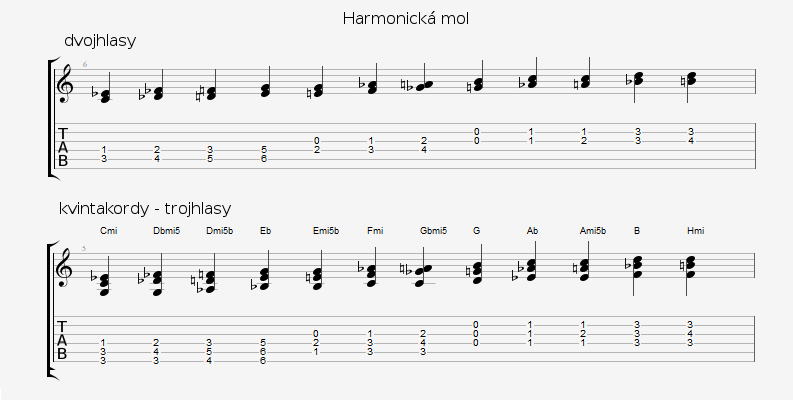

Inak keď trochu viete transponovať, nemusíte vyrábať Cigánsku dur španielsku resp. naopak Harmonickú mol, nakoľko tieto dve stupnice sú paralelné. Na V. stupni Harmonickej mol vytvoríte Cigánsku dur španielksu, ako je to popísané tu v tejto téme:
Ďalšou dobrou pomôckou je odvodenie ostatných modálnych stupníc s Diatonickej dur resp. Diatonickej mol. Konkrétne napr. C ionska má tie isté tóny ako D dorska albo ako E frygicka, alebo ako F lydická, G mixolydická, A aiolska alebo H lokrijska, stačí si pamätať ten posun a podľa toho navoliť harmonizáciu.
https://mojagitara.com/modalne-cirkevne-septatoniky-sedemtonove-stupnice/
Teraz si poviete, no toto ja nenaštudujem, to je na mňa moc 🙂
Netreba sa báť, dole nižšie umiestnim priamo tabuľky a údajmi ako vyplniť tú ktorú užívateľskú stupnicu, len treba mať na pamäti, že nejaké to povedomie o tých stupniciach treba mať, ak ich chcete používať.
Nižšie je zobrazená tabuľka s parametrami pre diatonickú dur, mol, harmonickú mol a cigánsku dur španielsku. Durová a molová – tie uvádzam pre tých, čo by mali hlbší záujem to naštudovať, inak tieto Kemper má v svojej ponuke a netreba ju vyrábať v user scales.
Pozornosť keď tak venujte Harmonickej mol a ciganskej dur španielskej (vhodná napr na flamengo, ale v moderných sólach ju často gitaristi využívajú, hlavne v sledoch, kde idú dva durové (power) akordy po sebe (napríklad sa striedajú), ktpré sú do seba vzdialené 1/2 tónu napr C – Cis, a podobne.
Príklady v tabuľke sú od základného tónu C ale pre vás v rámci použitia v Kemper Profiler (user csale) je podstatné vyobrazenie čísiel v riadkoch 2.hlas a 3.hlas (3.hlas je daný do spodnej oktávy, preto záporné čísla. Hnedou farbou sú zvýraznené doškálne tóny každe príslušnej toniny, tie ostatné medzi nimi sú chromatické posuny v rámci 1/2 tónovej chromatiky, ktoré môžete použiť (hrať) ale nemusíte.
Another good aid is the derivation of other modal scales from Diatonic major or Diatonic minor. Specifically, e.g. C Ionian has the same tones as D Dorian or E Phrygian, or as F Lydian, G Mixolydian, A Aiolian or H locrian, just remember the shift and choose the harmonization accordingly. https://mojagitara.com/modalne-cirkevne-septatoniky-sedemtonove-stupnice/ Now you say to yourself, I'm not studying this, it's too much for me :) Don't worry, below I will place tables and data on how to fill in which user scale, you just have to keep in mind that you need to have some awareness of those scales if you want to use them. Below is a table with parameters for Diatonic Major, Minor, Harmonic Minor and Spanish Gypsy Major. Major and minor - I present them for those who would be more interested in studying it, otherwise Kemper has these in its offer and there is no need to produce them in user scales. When doing so, pay attention to Harmonica minor and Spanish gypsy major (suitable, for example, for flamengo, but guitarists often use it in modern solos, especially in sequences where two major (power) chords follow each other (for example, they alternate), etc. they are distant from each other 1/2 tone, e.g. C - Cs, etc. The examples in the table are from the basic tone C, but for you in the Kemper Profiler (user csale) it is important to display the numbers in the lines 2nd voice and 3rd voice (the 3rd voice is placed in the lower octave, therefore negative numbers. In brown the upper notes of each respective key are highlighted, the others between them are chromatic shifts within the 1/2 tone chromaticity, which you can use (play) but you don't have to.
Popis príkladu – Harmonická mol bude mať kroky:
Example description - Harmonic minor will have steps:
kroky: 0 / 1 / 2 / 3 / 4 / 5 / 6 / 7 / 8 / 9 / 10 / 11 /
2-hlas: 3 / 3 / 3 / 4 / 3 / 3 / 3 / 4 / 4 / 3 / 4 / 3 /
3-hlas: -5 / -6 / -6 / -4 / -5 / -5 / -6 / -4 / -5 / -6 / -5 / -6 /
Dobré hranie s Kemprom, prajem 🙂
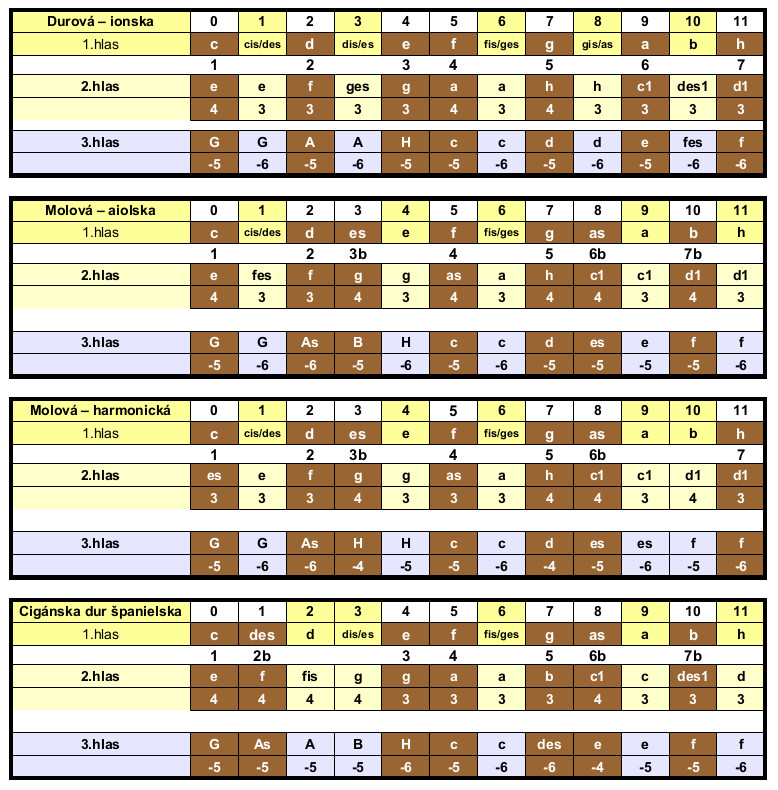
*
Zjednodušená tabuľka pre nastavenie parametrov užívateľskej stupnice je dole nižšie (dva príklady). Dôležité je si uvedomiť, že čísla, ktoré nastavujete pre jednotlivé kroky v chromatickej rade 1 – 4 / 5 – 8 / 9 – 12 / sú čísla, ktoré hovoria, koľko to je 1/2-tónov a nie aký to je interval.
A simplified table for setting the user scale parameters is below (two examples). It is important to note that the numbers you set for each step in the chromatic series 1 - 4 / 5 - 8 / 9 - 12 / are numbers that tell how many 1/2-tones that is, not what the interval is.
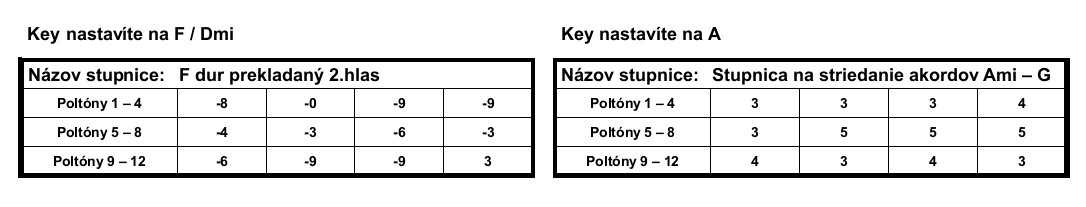
*
V ďalšom ponúkam komplexnú tabuľku s 10 stupnicami (7 modálnych + harmonická a melodická mol + cigánska dur španielska). V jednotlivých blokoch (trojriadok) sú v prvom riadku zobrazené tóny danej stupnice od „C“, v druhom riadku vidíme intervalový vzorec stupnice a v tretom riadku počet poltónov 1. hlasu voči druhému hlasu (tercii) pri harmonizácii.
In the next one, I offer a complex table with 10 scales (7 modals + harmonic and melodic minor + gypsy Spanish major). In individual blocks (three lines), the first line shows the tones of the given scale from "C", the second line shows the scale's interval pattern, and the third line shows the number of semitones of the 1st voice in relation to the second voice (third) during harmonization.